How Can We Help?
Background Processing
Git Updater uses background processing of API calls as of version 7.0.0. It does this by passing off the API calls into WP-Cron for processing. This means that either WP-Cron must be active or you must have cPanel set up to run an actual cron job that calls wp-cron.php or the wp-cli equivalent of wp cron event run --due-now.
Background processing may cause the Git Updater Settings subtabs to show your repositories as broken with an red warning icon ![]() and will display fields or checkboxes to add repository specific tokens or Bitbucket private checkboxes. These will display until the background update process is complete and can be ignored. If there is really an issue the warning icon will persist. A tooltip on the icon will explain it’s meaning. Simply wait for a minute or so and refresh the page.
and will display fields or checkboxes to add repository specific tokens or Bitbucket private checkboxes. These will display until the background update process is complete and can be ignored. If there is really an issue the warning icon will persist. A tooltip on the icon will explain it’s meaning. Simply wait for a minute or so and refresh the page.
Background processing may also cause one or more of the API Settings subtabs to fail to display until some of the repositories are processed. This is only a cosmetic issue.
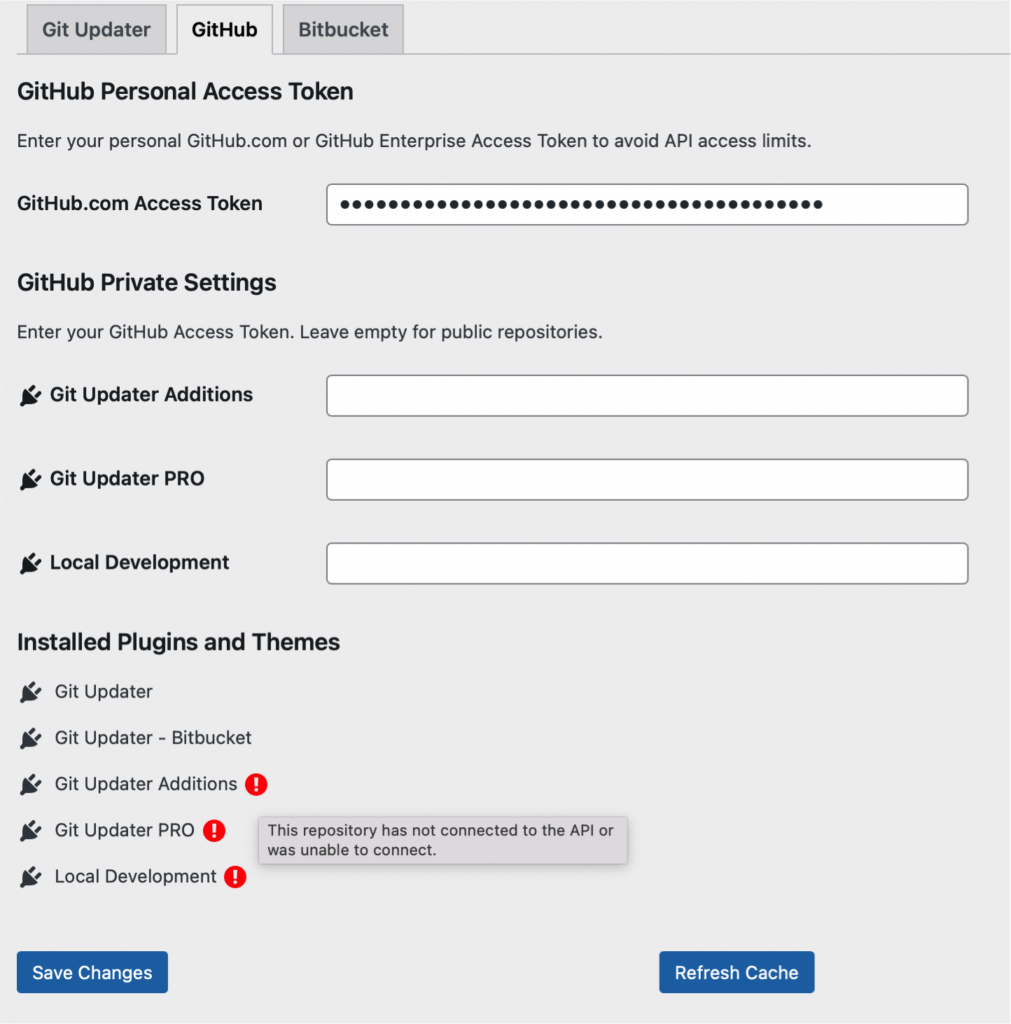
When background processing is complete, these cosmetic issues will disappear.
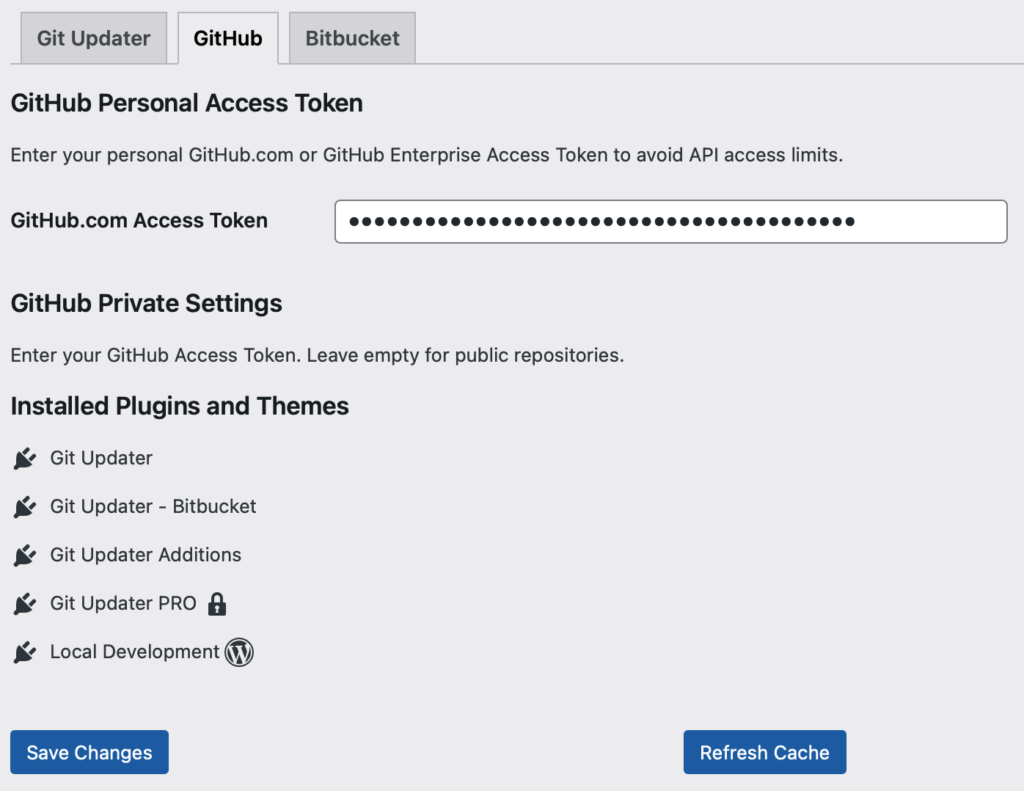
Force Background Processing
If you want to force background processing to initiate you can use either of the following methods.
- From wp-cli run the command
wp cron event run --due-now - From the browser run
http://mysite.com/wp-cron.php
Revert To Foreground Processing
There are 2 methods to revert to foreground processing.
You can select the setting to Bypass WP-Cron Background Processing for Debugging on the Settings page
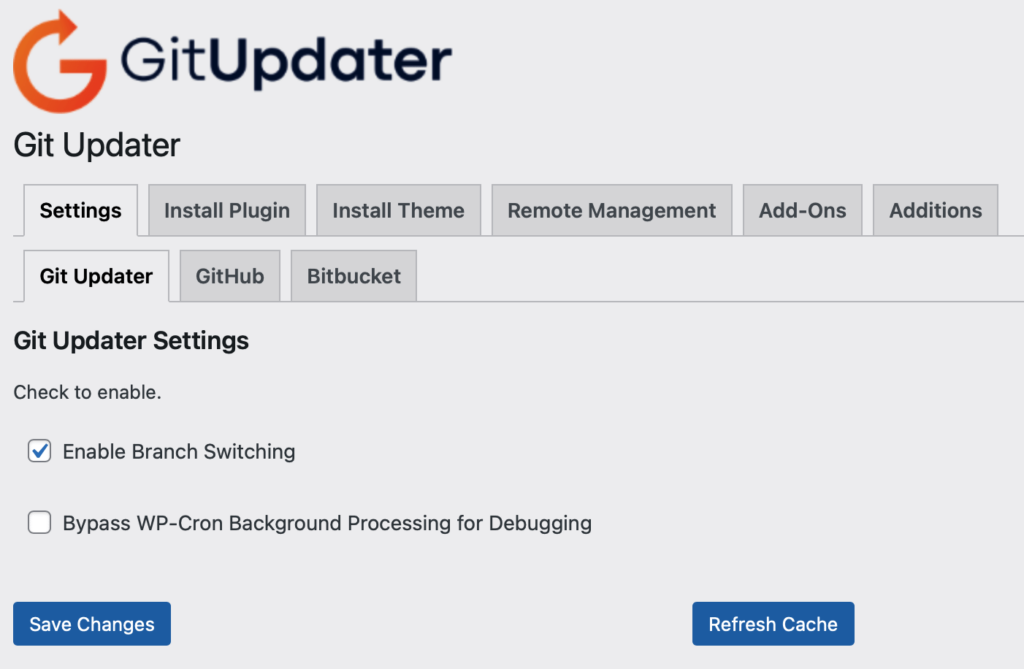
or you can force foreground processing, the original method, by adding the following filter hook to your functions.php file. You should only do this for debugging purposes.
add_filter( 'git_updater_disable_wpcron', '__return_true' );