How Can We Help?
Troubleshooting
There are several things you can do to assist in troubleshooting. Most importantly, ensure you are using the latest versions of all the Git Updater plugins you have installed.
Sometimes there are issues with WP-Cron running. The best way to test is to Bypass WP-Cron Background Processing for Debugging via the checkbox in the Settings page. This will also help display any admin notices about potential authentication issues. Be sure to check your debug.log as there will also be entries there if you have WP_DEBUG set to true. This is especially true when your API errors have been cached to avoid hammering your server.
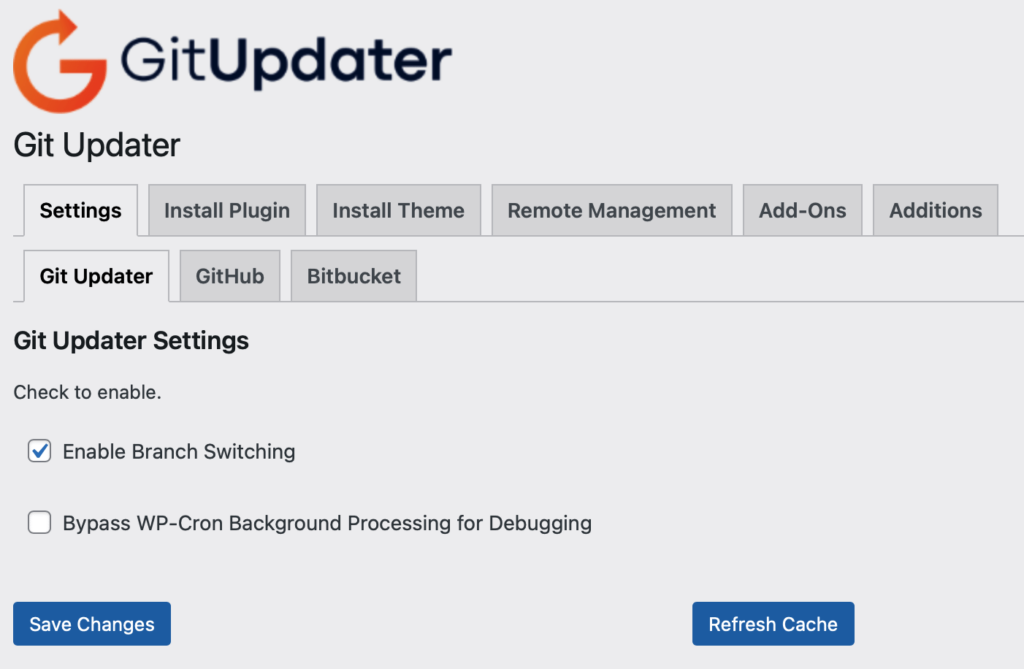
For most other troubleshooting installing and activating the WP Debugging and Query Monitor plugins will help. Once your debugging is completed you can deactivate these plugins. If there’s a site issue with WP-Cron the best way to troubleshoot this is with the WP Crontrol plugin.
In Query Monitor, the HTTP API Calls menu is where most of the important data will be.
If you need help getting the plugins working, please utilize the Knowledge Base and ask on Slack if you don’t find an answer. I will do my best to respond in a timely manner.
Freemius Troubleshooting
Freemius Fixer Plugin
Freemius has a Freemius Fixer plugin that may be a simple option to utilize and possibly solve the issue. Please refer to the plugin’s readme for instructions.
If that doesn’t work you might try the following.
Freemius Debug Menu
If you are having issue with license activation or premium plugin updating there may be an issue with Freemius. You can help to debug this by adding define( 'WP_FS__DEV_MODE', true ); to the wp-config.php file.
This will add a Freemius Debug menu item to your sidebar in the WP Admin dashboard.
Selecting the Delete All Accounts will clear out all your Freemius settings and require you to enter them again. Just like when you first installed the plugin. This will affect all plugins on your site that are managed by Freemius.
You might need to re-enter your license keys and opt-in settings for all of your Freemius managed plugins and themes on your site after doing either of the above.